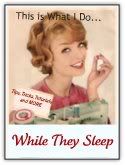Simply copy and paste the code under the button you'd like for your blog. Next, go to your blog and click on "customize" which will be on the top right-hand corner. This will bring up your "Page Elements" section. Click on "Add a Gadget" and select the "HTML/Javascript" option. Now you can just past the code in, save and see your button! Thanks so much for reading and for your wonderful support!
Smaller Version - 120x158:
Classic Logo: